Here are the some of the basic command and their use in SQL Server 2021.
Before using these command we will try the following commands and understand the syntax and
functionality:
Alter table tbl_Student Add
CGPA float;
Alter table tbl_Student Add
B_status varchar(10);
Alter table tbl_Student drop
column CGPA;
Alter table tbl_Student alter
column B_status int;
ALTER TABLE tbl_Faculty alter
column fac_address varchar(50) NOT NULL;
ALTER TABLE tbl_Faculty ADD
CONSTRAINT UC_Fac UNIQUE
(fac_id,
fac_cnic);
ALTER TABLE tbl_Faculty ADD
CONSTRAINT CHK_FacultyAge CHECK (fac_Age>=18 AND
fac_address='Austria');
ALTER TABLE tbl_Faculty ADD
PRIMARY KEY (fac_id);
ALTER TABLE tbl_Faculty ADD
CONSTRAINT PK_Faculty PRIMARY
KEY (fac_id, fac_cnic);
ALTER TABLE tbl_Faculty DROP
CONSTRAINT PK_Faculty;
ALTER TABLE tbl_Faculty ADD
CONSTRAINT df_Name DEFAULT
'John' FOR
fac_name;
ALTER TABLE tbl_foreign ADD
FOREIGN KEY (attr_name_fk) REFERENCES tbl_primary(attr_name_pk);
ALTER TABLE tbl_foreign ADD
CONSTRAINT FK_nameOfConstraint FOREIGN KEY (attr_name_fk) REFERENCES tbl_primary(attr_name_pk);
Query 01
Create a query to display the job
title and vacation hours of the employee whose hours are greater than 50
Select JobTitle,VacationHours
From HumanResources.Employee
Where VacationHours>50;
Query 02
Create a query to display the
Gender, birthday and job title for
employee whose date of birth is 1969-1-29
select
Gender,BirthDate,JobTitle
from HumanResources.Employee
where BirthDate='1969-1-29'
Query 03
Create a query to display the
sales orderID and unit price for all
the sales which are not under the range of
1500 and 2850
select
SalesOrderID,UnitPrice from
Sales.SalesOrderDetail where
UnitPrice not
between 1500 and
2850
Query 04
Display the employee job title, Gender and hire date of employees
hired between February 20, 2007 and May 1, 2008. order the query in ascending
order by hire date
select
JobTitle,Gender,HireDate
from HumanResources.Employee
where HireDate between
'2007-2-20' and '2008-5-1' order by HireDate
Query 05
Display the currency code of following countries Pakistan Rupees,
saudi Riyal and singapore Dollar
select
CurrencyCode from Sales.Currency
where Name in ('Pakistan Rupee','Saudi Riyal' , 'Singapore Dollar')
Query 06
List the job title, hire date and vacation hours of the employee whose
vacation hours are greater than 30. lable the column as job description,
joining date and unpaid hours respectively
( humanresource.employee table)
select
JobTitle 'Job Description',HireDate 'Joining Date', VacationHours 'Unpaid
Hours' from HumanResources.Employee where
VacationHours>30
Query 07
Display the first, middle and last name of the employees whose name
starts with ‘D’
( person.person table)
select
FirstName,MiddleName,LastName
from Person.Person
where FirstName like
'D%'
Query 08
Display the first name of the
employee whose middle name is not null
select
FirstName,MiddleName from
Person.Person where
MiddleName is not
null
Query 09
Display the department id, name
and groupname and sort the data in the descending order by groupname
select
GroupName,DepartmentID,Name from HumanResources.Department order by GroupName desc
Query 10
Display the names of all employees
where third letter of their name is an A
SELECT
FirstName,MiddleName,LastName
FROM Person.Person
WHERE FirstName LIKE
'__A%'
Query 11
Display the names
of all the employees that have two Ls in their name and have title of ‘Mr.’
SELECT
Title, FirstName,MiddleName,LastName FROM Person.Person WHERE (FirstName LIKE '%LL%' or MiddleName LIKE '%LL%' or LastName LIKE '%LL%') AND Title = 'Mr.'
Query 12
Display the job
title, nationalIDnumber, hire date for all the employees whose job title is
marketing assistant, accounts manager, recruiter and their vacation hours are
not equal to 10,15 and 50
select
JobTitle,NationalIDNumber,HireDate,VacationHours
from HumanResources.Employee
where JobTitle in ('Marketing Assistant','Accounts Manager','Recruiter') and VacationHours not
in (10,15,50)
Query 13
. Display the job title, vacation
hours, vacation hrs in days in a
separate column named vacations in days
select
JobTitle,VacationHours,
VacationHours/24 as
'Vacations in days'from
HumanResources.Employee



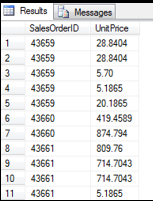















No comments:
Post a Comment